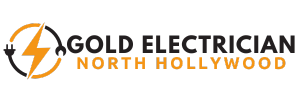Thunderstorms are powerful natural events that can appear suddenly and cause significant damage if you’re not prepared. They bring lightning, heavy rain, and strong winds and while we often think about their impact on trees or buildings, many people forget that one of the biggest risks is to electronic devices inside your home.
A single lightning strike can create a power surge strong enough to damage or destroy appliances, computers, TVs, routers, and other electronics in an instant. Even if the storm doesn’t hit your home directly, nearby strikes and power fluctuations can still travel through power lines and wreak havoc on sensitive devices.
The good news is that protecting your electronics during a thunderstorm is simple if you know what steps to take. Here’s a comprehensive guide to keeping your gadgets and appliances safe when the weather turns bad.
Understand Why Thunderstorms Are Dangerous to Electronics
Before learning how to protect your devices, it’s important to understand what makes thunderstorms such a threat. The main danger comes from power surges, which are sudden spikes in electrical voltage. Lightning is the most common cause when it strikes a power line or transformer, the surge can travel through your home’s wiring and into any connected device.
These surges can cause:
-
Permanent damage to internal components like circuit boards.
-
Data loss if a computer or hard drive is affected.
-
Reduced lifespan of appliances and electronics, even if they appear to survive the surge.
Even smaller fluctuations caused by storms can weaken electronics over time. That’s why taking precautions before, during, and after a storm is essential.
Unplug Electronics Before the Storm Hits
The most effective way to protect any device from a power surge is simple: unplug it. If you know a thunderstorm is approaching, disconnect valuable electronics from power outlets, phone lines, and internet cables. This creates a physical barrier that no surge can cross.
What to unplug:
-
Computers, laptops, and printers
-
TVs, game consoles, and streaming devices
-
Modems and Wi-Fi routers
-
Smart home hubs and speakers
-
Kitchen appliances like microwaves and coffee makers
Even if your devices are plugged into surge protectors (more on that below), unplugging them entirely offers the highest level of safety.
Use Surge Protectors for Everyday Protection
While unplugging is ideal, it’s not always possible especially for large appliances like refrigerators or security systems that need to stay on. That’s where surge protectors come in. These devices absorb excess voltage and divert it away from your electronics, helping to prevent damage.
Tips for choosing a good surge protector:
-
Look for a joule rating of at least 1,000 to 2,000 for standard home use (the higher, the better).
-
Choose surge protectors with built-in indicator lights that show they’re working.
-
Replace them every few years or after a major surge – they wear out over time.
For even better protection, consider a whole-home surge protector installed at your electrical panel. It offers broader protection against large surges caused by lightning strikes or utility issues.
Protect Data with an Uninterruptible Power Supply (UPS)
If you rely on computers or network equipment for work, a sudden power outage during a thunderstorm can lead to data loss or corruption. A UPS (Uninterruptible Power Supply) is a backup device that provides temporary power to your electronics if the power goes out.
A UPS gives you enough time to:
-
Save important files
-
Shut down devices properly
-
Prevent damage from sudden shutdowns
They’re especially useful for desktop computers, home servers, and Wi-Fi routers.
Use Proper Grounding in Your Electrical System
Grounding is a safety measure that directs excess electrical current into the earth instead of letting it flow through your devices. If your home’s electrical system isn’t properly grounded, even a small surge can damage sensitive electronics.
What to do:
-
Have a licensed electrician check your home’s grounding system.
-
Make sure outlets, breakers, and the main electrical panel meet modern safety standards.
-
Use three-prong plugs and outlets – they provide a grounding path that two-prong outlets do not.
Proper grounding not only protects your electronics but also reduces the risk of electric shock.
Don’t Forget About Phone and Internet Lines
Power surges don’t just travel through electrical wiring – they can also enter your home through phone lines, cable lines, and internet connections. If your devices are connected during a storm, they’re still at risk even if unplugged from the wall.
How to protect them:
-
Unplug Ethernet cables, phone cords, and coaxial cables from modems, routers, and TVs.
-
Use surge protectors with coaxial and Ethernet protection for devices that must stay connected.
-
Consider wireless solutions (like Wi-Fi instead of wired internet) during storms to reduce exposure.
Avoid Using Electronics During the Storm
Even if your devices are plugged into surge protectors, it’s best to limit their use during an active thunderstorm especially during heavy lightning activity. Lightning strikes can happen suddenly, and no protection method is 100% guaranteed.
Safety tips:
-
Avoid using wired devices like desktop computers or landline phones.
-
Stay away from plugged-in electronics if lightning is striking close by.
-
Wait until the storm has passed before resuming normal use.
Protect Outdoor Electronics Too
Don’t forget about electronics and equipment outside your home. Outdoor lighting, security cameras, garden pumps, and pool systems are also vulnerable to lightning damage.
How to protect outdoor devices:
-
Unplug them before the storm.
-
Use outdoor-rated surge protectors if unplugging isn’t possible.
-
Consider installing lightning rods and grounding systems to divert strikes safely.
Back Up Your Data Regularly
While physical protection is important, you should also think about data protection. In the event of a surge or outage, you could lose valuable files, photos, or work projects.
Best practices:
-
Use cloud storage to automatically back up important files.
-
Keep external hard drives or backup devices disconnected when not in use.
-
Set up automatic backup schedules on your computer.
That way, even if a storm damages your devices, your data will remain safe.
Inspect and Replace Damaged Devices After a Storm
If you suspect a surge occurred during a thunderstorm, inspect your devices before using them again. Signs of surge damage include:
-
Burnt smells or visible scorch marks
-
Devices that won’t power on
-
Flickering screens or malfunctioning components
If anything seems unusual, unplug the device and have it inspected by a technician before using it again.
Prevention Is the Best Protection
Thunderstorms are unpredictable, but the damage they cause doesn’t have to be. Most electrical and electronic damage during storms is preventable if you take the right steps in advance. Unplugging devices, using surge protectors, ensuring proper grounding, and being cautious during storms can make a huge difference.
Think of these precautions as insurance for your technology. A few minutes of preparation can save you hundreds or even thousands of dollars in repair or replacement costs. More importantly, it helps protect your home and gives you peace of mind the next time the skies turn dark and the thunder starts to roll.